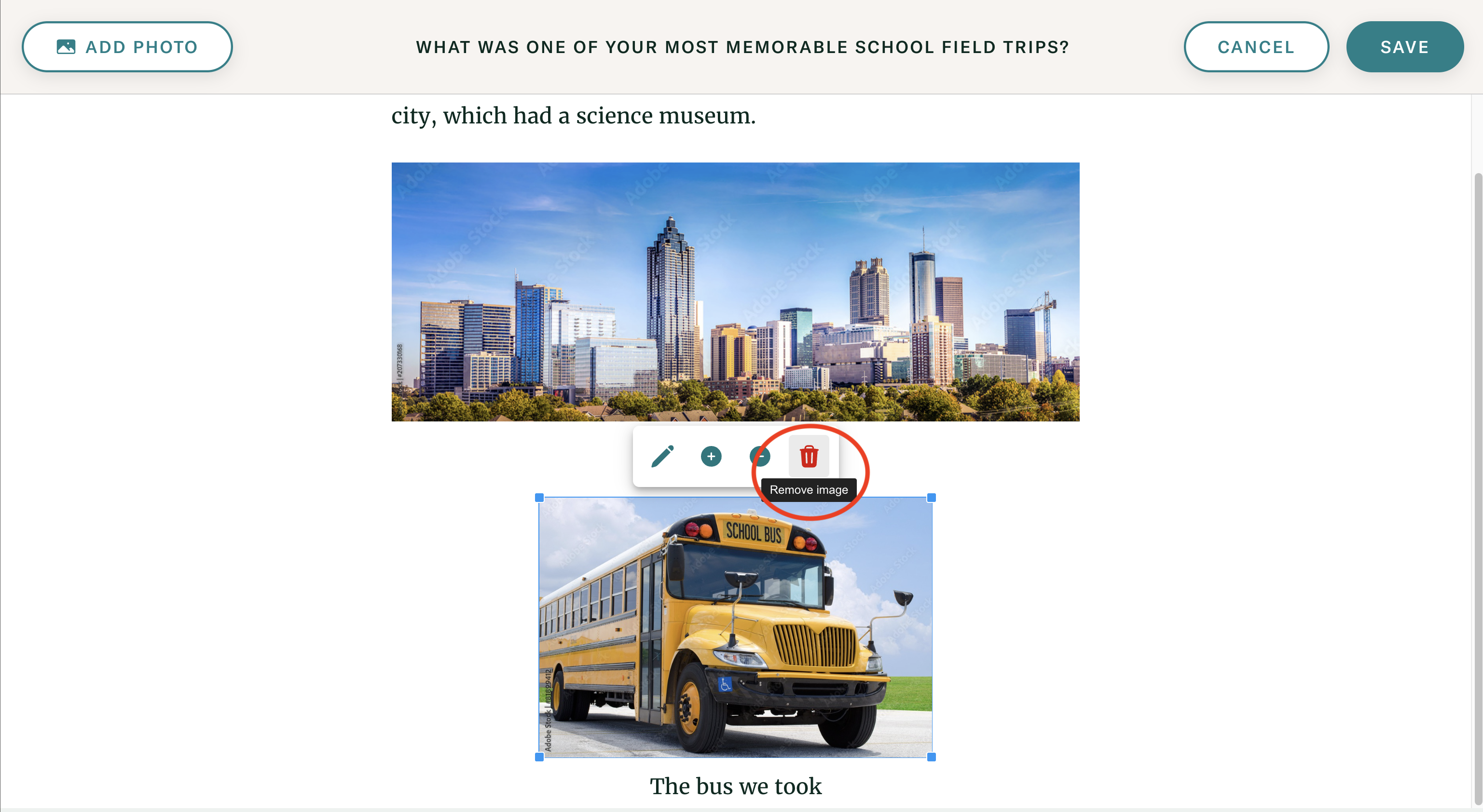How do I delete a photo?
To delete a photo from a story, first edit the story that has the photo you want to remove.
Then, click on the photo you want to remove. You will see a small blue outline around the photo and controls will appear above the photo.
Finally, click on the trash can icon to delete the photo.
In the screenshot below, we are deleting the photo of the school bus: